 > HOME > 2013年11月
> HOME > 2013年11月いろいろ情報 メモ
2013年11月09日
ブログを読んでいたら、いろいろ興味深い情報が載っていたので、メモです。
Ribbon Particles
http://conjoh.blogspot.jp/2013/11/ribbon-particles.html
Firestorm viewerのベータでは、マテリアルがサポートされましたが、公式に先駆けてリボンパーティクルというのも実装されたそうです。
・・・・・・・・・・・・・・・・・・・・・・・・・・
Mesh Studioというジェネレーターについて
S2さんのプリムオーブンのようなものだそうです。プリムオーブンも買いましたが、結局テストのみにしか使わなかったです
個人的には必要ないと思いますが、メモです。
インワールドのグループのノートから引用:
特徴 ・インワールドで普通のobjで物を作成しMesh Studio(ジェネレーター)を使いmeshに変換するタイプ
ここまで
http://orionstaff.blog84.fc2.com/blog-entry-1857.html
https://marketplace.secondlife.com/p/Mesh-Studio/2993083?id=2993083&slug=Mesh-Studio
・・・・・・・・・・・・・・・・・・・・・・・・・・・・・・・・・・
Secondlife のボーンとメッシュ
http://snumaw.blogspot.jp/2013/09/secondlife.html
リグ入りメッシュについてまとめ
Ribbon Particles
http://conjoh.blogspot.jp/2013/11/ribbon-particles.html
Firestorm viewerのベータでは、マテリアルがサポートされましたが、公式に先駆けてリボンパーティクルというのも実装されたそうです。
・・・・・・・・・・・・・・・・・・・・・・・・・・
Mesh Studioというジェネレーターについて
S2さんのプリムオーブンのようなものだそうです。プリムオーブンも買いましたが、結局テストのみにしか使わなかったです

個人的には必要ないと思いますが、メモです。
インワールドのグループのノートから引用:
特徴 ・インワールドで普通のobjで物を作成しMesh Studio(ジェネレーター)を使いmeshに変換するタイプ
ここまで
http://orionstaff.blog84.fc2.com/blog-entry-1857.html
https://marketplace.secondlife.com/p/Mesh-Studio/2993083?id=2993083&slug=Mesh-Studio
・・・・・・・・・・・・・・・・・・・・・・・・・・・・・・・・・・
Secondlife のボーンとメッシュ
http://snumaw.blogspot.jp/2013/09/secondlife.html
リグ入りメッシュについてまとめ
タグ :2013年11月
Serenity Styleクマガチャ/Z-fighting
2013年11月04日

Serenity Styleさんの新しいガチャアイテムのくまさん達です。上の写真はレアアイテムです。


レアアイテムももちろんかわいいですが、緑の帽子のと、xmas babeという頭に小さめのリボンをつけたのもかわいいと思いました。
Serenity Gacha Bears
Love Park Shop - Serenity Style
http://maps.secondlife.com/secondlife/Underworld%20Islands/48/51/22
・・・・・・・・・・・・・・・・・
{U.R.} Cold Shoulder Top - White & Black
{U.R.} Defining Knee Length Skirt - Blue
U:Refined {U.R.} Fashion Designs
http://maps.secondlife.com/secondlife/AZZURRA/95/131/1282
Tameless Danika - Naturals
Tameless Hair & Avatars
http://maps.secondlife.com/secondlife/Dreyfus/176/199/1506
・・・・・・・・・・・・・・・・・・・・・・・
ここからはZ-fightingについて調べたことのメモです。PNG画像では奥と手前の画像のZ深度がうまく計算できなくて、JPGではできると聞いたので、気になったのです。(透過アルファなしの場合)
Z-fightingとはこんな感じの現象です。写真はTorleyさんのビデオから拝借しました。
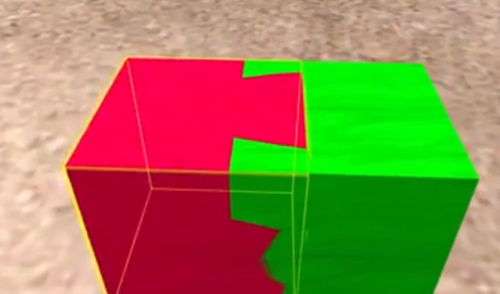
Z-fightingについてのTorleyさんの動画です。
[Unity][Unity3d] Unity でのZファイティング(Z-Fighting)の対処法(URLはワードでひっかかり貼れなかったので、記事を見たい方はgoogleなどで検索してください)
上ページから引用:3DCGのレンダリング時にはZファイティングと言うものが発生する時が有ります。
これは同じ位置に2つのポリゴンが存在する時にレンダリングされるピクセルが2つのポリゴンが混ざってしまう現象の事です。
Z Fighting
このノコギリ歯のようなギザギザの描画が、Z深度の代表的な問題です。本来は真っ直ぐ描画されるはずの稜線がガタガタなったり、平らなはずの面が破れたような表現なったりします。
問題は、コンピュータが面の奥行きを計算できないために起こります。そのため、どちらが手前に来る面なのか判別できないがために、交互に面を描画したようなギザギザや破れが発生します。
これらは、Z深度が足りないことが原因です。
Z深度とは(デプスバッファ)
Z深度の設定は、その他 > レンダラー > depth
Z深度は、奥行き情報を保存する領域です。 SOLAはこの奥行き情報を使って、ポリゴンの前後関係を判定し、描画します。しかし、無限の奥行きを表現できる分けではありません。ハードウェアの設定に依りますが、16bitもしくは 24bit、32bitの奥行きを持てます。16bitだと、65,536の分解能、24bitだと 16,777,216の分解能があります。
この分解能を超えた奥行きを描画すると、ギザギザエッジ、面の破れが発生します。この現象を「Z深度が足りない」と表現します。
引用ここまで
Quote 引用:
Wow, Hovertext behind prim... Why? How?
・・・・・・・・・・・・・・・・・・・・
10-18-2011 01:30 AM - edited 10-18-2011 01:34 AM
PNG textures have always provided render clipping problems - If you're wanting to save a texture with transparencies, I advise you to save your work as .TGA files.
That is of course if you want to fix the problem - PNG's provide clipping issues almost all the time, which is what might be causing the effect.
・・・・・・・・・・・・・・・・・・・・・・・・・・・・・
10-18-2011 01:57 AM
Well as I added after editing my previous message, it's really a render glitch, PNG somehow produces Z-fighting issues, which I suspect causes the texture to overlap the floating text. I don't think there is a way that you can get it to "glitch" the render constantly, nor can I say that the glitch would happen on all computers with different graphics cards.
・・・・・・・・・・・・・・・・・・・・・・・・・・・・・・・・・
10-18-2011 02:42 AM - edited 10-18-2011 07:07 AM
As Majatek says, what you see is the alpha glitch in effect. The problem is not limited to .png files, but also affect .tga files. If the png is saved with transparency or the tga is saved as 32 bit, you will have this problem regardless of whether the texture itself actually is transparent or has parts that are transparent to any degree. The fact that the file contains an alpha channel causes the issue.
The way to avoid the problem is either to save the files without an alpha channel or to make sure you don't put objects where the texture has alpha channels behind each other.
・・・・・・・・・・・・・・・・・・・・・・・・・・・・・・・・・・・・・












